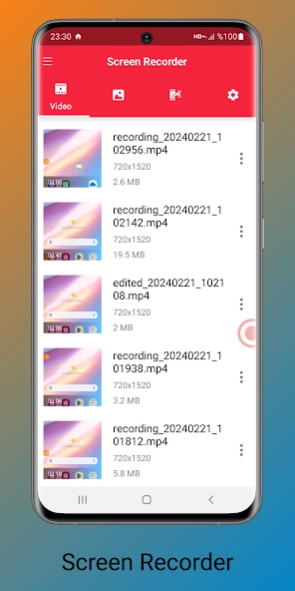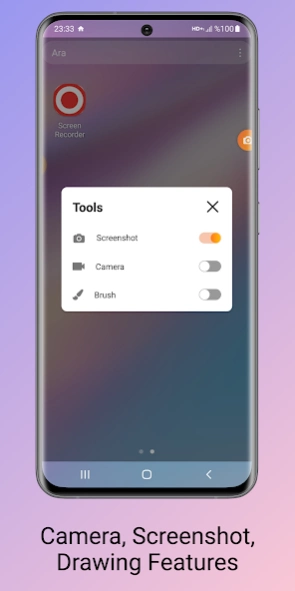Screen Recorder - NRecorder 68.0
Free Version
Publisher Description
Screen Recorder - NRecorder - Record screen by adding audio without watermark with screen recorder app
Screen Recorder offers everything you need to record phone screen. It is both a useful and simple screen recording application. The app is so useful that you can start with just screen recorder one tap rec . Record your screen videos in HD quality. It records both your voice and the media sound . And of course, with the screen recorder so you can edit your recorded screen videos. Completely free, no watermarks. With many features such as screen recording, screenshot capture, video editor and more, this screen recorder helps you create and share gameplay videos, record video calls.
Screen Recorder allows you to record your screen recordings in high quality. You do not need to make any other settings. Just tap and let the screen recording begin. It's that simple. Best screen recorder for gaming. Record your screen recordings with Screen Recorder.
This video capture program can be used as a game video recorder as it supports many resolutions from HD, FullHD, 2K to 4K. Moreover, this screen video recorder also supports different frame rates
Screen Recorder will help you create gaming videos. Save your screen recording in HD for your video games. Simply take your screen recording and edit it.
Screen Record
You can also take picture/image screenshots with this tool. Home screen navigation shortcuts let you easily start recording and capturing the screen
Record Your Screen With Audio
Screen recorder supports adding audio. Both your own audio and the system sounds are recorded. You will be able to record your voice while record training videos. To turn off this feature, turn off the microphone in the settings.
Screen Recorder With Video Editor
You recorded your screen with screen media recorder, what about now? Cut the parts you don't want with the screen video editor and capture a perfect screen recording video.
Screen Recorder Gif Maker
Convert your short screen video recordings or short videos you have cut with the screen video editor to gif with a single click.
Screen Recording
No root permission is required to record screen with Screen Recorder
Screen recording of any application on your mobile device can be done in live application usage mode, writing any message, watching any video or listening to any sound or anything on the mobile screen can be recorded.
Screen Recorder has face camera feature. Using the front camera (face camera) will help you shoot your own video and also your mobile screen recording at the same time.
Screen recorder is a recorder app that allows users to record the activities happening on their device's screen.
Screen Recorder you can capture screenshots, record videos of games, tutorials, and other important events that take place on your device's screen. Screen Recorder is highly useful for content creators, gamers, and even everyday users who want to capture and share moments from their device with others. The interface is user-friendly, making it easy for anyone to start using the app without prior technical knowledge.
Screen Recorder App Features:
✅ Record Video with Sounds
✅ Face camera
✅ Brush Tool
✅ Floating Ball
✅ Resolution setting
✅ Screenshot
✅ Countdown Timer
✅ FPS
✅GIF
✅ Audio
✅ Share
✅ Video Edit
✅No Watermark
Video Recording: Screen Recorder app is to record screen as high quality video.
Screen Recording: Screen Recorder app helps you to record screen with audio.
No Watermark: Screen Recorder does not contain any watermarks. Record your screen without a watermark.
Screen Recorder : You can record the video quality and frame rate of your screen in high quality.
Screen Record : Screen Recorder app comes with basic video editing capabilities such as trimming, merging recorded video.
Screen Recording with Audio: You can record audio from games, videos and other activities on the device.
Face Camera: Allows users to video record their faces or reactions while recording the screen.
For any feedback or suggestions, email us: altintasaliosman5@gmail.com
About Screen Recorder - NRecorder
Screen Recorder - NRecorder is a free app for Android published in the System Maintenance list of apps, part of System Utilities.
The company that develops Screen Recorder - NRecorder is Golden Programs. The latest version released by its developer is 68.0.
To install Screen Recorder - NRecorder on your Android device, just click the green Continue To App button above to start the installation process. The app is listed on our website since 2024-03-11 and was downloaded 3 times. We have already checked if the download link is safe, however for your own protection we recommend that you scan the downloaded app with your antivirus. Your antivirus may detect the Screen Recorder - NRecorder as malware as malware if the download link to com.goldenprograms.screenrecorder is broken.
How to install Screen Recorder - NRecorder on your Android device:
- Click on the Continue To App button on our website. This will redirect you to Google Play.
- Once the Screen Recorder - NRecorder is shown in the Google Play listing of your Android device, you can start its download and installation. Tap on the Install button located below the search bar and to the right of the app icon.
- A pop-up window with the permissions required by Screen Recorder - NRecorder will be shown. Click on Accept to continue the process.
- Screen Recorder - NRecorder will be downloaded onto your device, displaying a progress. Once the download completes, the installation will start and you'll get a notification after the installation is finished.